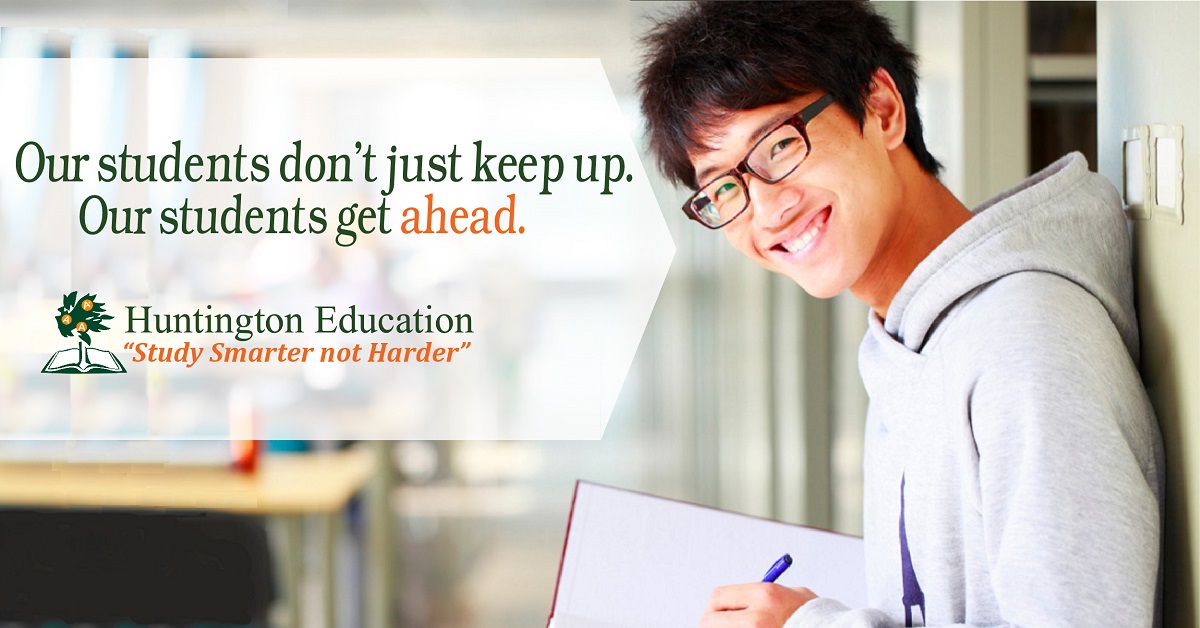Instructions for Reserving a Time for a Make-up Lesson
- Service – select “Make-up Lesson $10”
- Provider – There are four time slots. “Video Lesson (slot 1),” “Video Lesson (slot 2),” etc. If the time you want is not available on slot 1, then check the other slots.
- Times available: Mon-Thu 1:30 – 8:00pm and Fri 1:30 – 6:00pm. The system will not allow any appointments that are sooner than 24 hours from now. Do not try to book more than one video lesson with only one 2 hour appointment. Instead create 2 appointments, one for each video lesson. If the time slot you want is unavailable, it is likely less than 24 hours from now. For example, if you would like to make an appointment for tomorrow at 5pm, then you must make the appointment online before 5pm today.
- Sign in with your Google or Facebook account, or create a new profile. When you have an account, it’s faster to make and manage your appointments.
- In the BLANK TEXT BOX labeled “optional” or “comments” you must write: Student Name, Class Name, Date Missed.
- For CLASS NAME, put the name of your class. For example: 7th grade English, 4th grade math, Algebra 2, SAT I
- For DATE MISSED, put the actual date of the class missed. For example: 6/7/2021.
Confirmation
- You should receive a confirmation email within a minute.
- Your confirmation email will include links for you to cancel or reschedule your appointment.
- If by chance you do not receive any emails, please check your spam folder, and move the email to your inbox so that future emails do not go to spam. Please email us if you do not receive a confirmation email.
Always make sure you have received your confirmation email otherwise your appointment has not been approved, and you may be subject to a $15 same-day appointment fee.